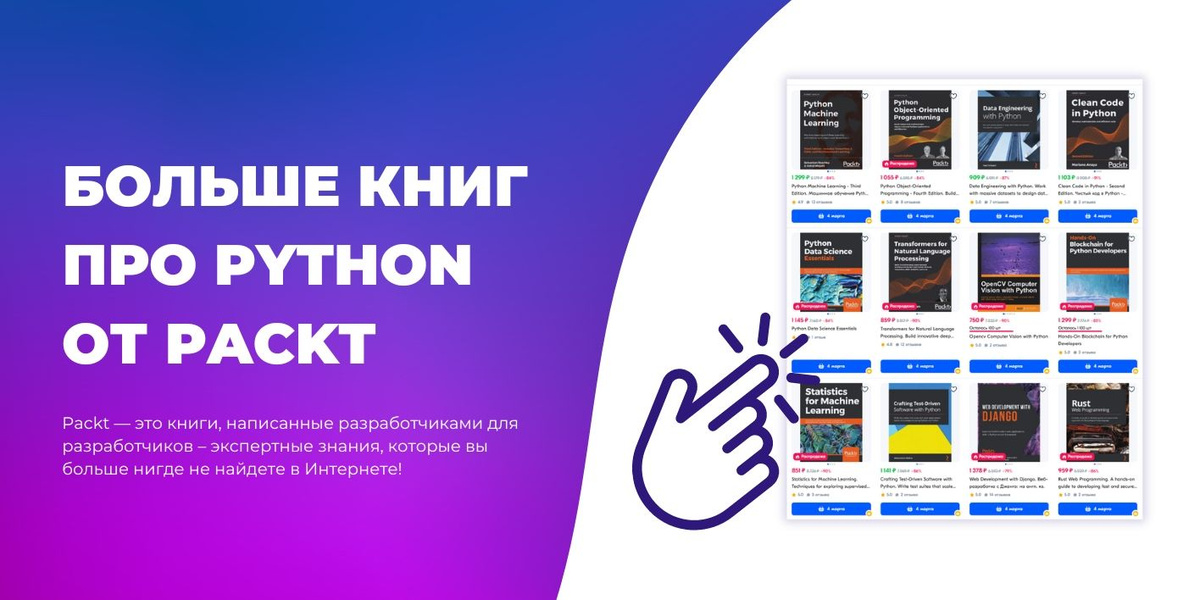- Книги
- Печать по требованию





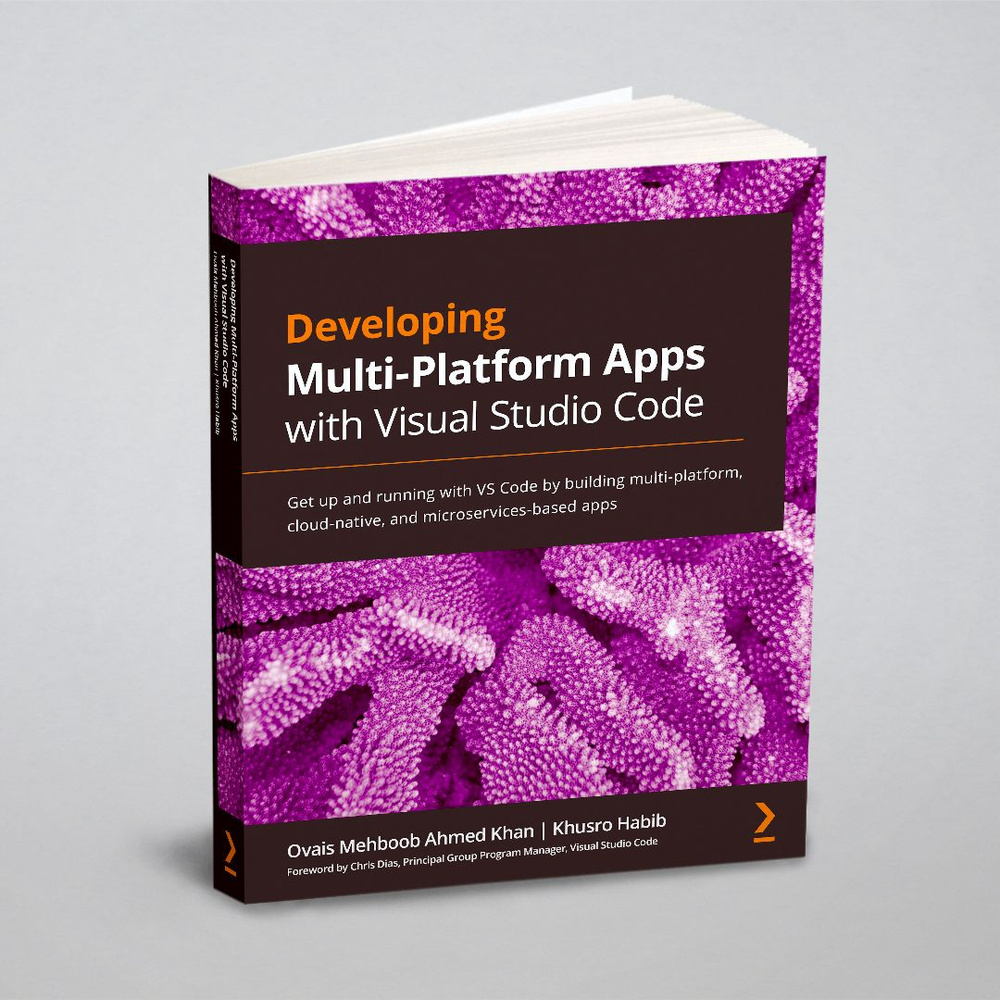
−87%
Тип книги:
О товаре
Перейти к описанию
Издательство
Год выпуска
2024
Тип бумаги в книге
Офсетная
Тип обложки
Мягкая обложка
Тип книги
Печать по требованию
О книге
Redefine your software development experience by understanding the extensive features and rich functionalities offered by Visual Studio Code
Key Features
Leverage the power of the free, cross-platf
33,80 BYN 275,09 BYN
Часто задаваемые вопросы
Описание
Developing Multi-Platform Apps with Visual Studio CodeRedefine your software development experience by understanding the extensive features and rich functionalities offered by Visual Studio Code
Key Features
Leverage the power of the free, cross-platform, and highly customizable code editor to build modern web and cloud applications
Edit, debug and deploy on Microsoft Azure with Visual Studio Code
Learn how to customize features and install a wide variety of third-party extensions
Book Description
Microsoft Visual Studio Code is a powerful, lightweight code editor for modern web and cloud development. It is a source code editor that can be used with a variety of programming languages, which works on multiple platforms such as Linux, Windows, and macOS. This book provides extensive coverage of the tools, functionalities, and extensions available within the VS Code environment that will help you build multi-platform apps with ease.
You’ll start with the installation of VS Code and learn about various tools and features that are essential for development. Progressing through the chapters, you'll explore the user interface while understanding tips and tricks for increasing productivity. Next, you’ll delve into VS Code extensions and discover how they can make life easier for developers. Later, the book shows you how to develop a sample application with different programming languages, tools, and runtimes to display how VS code can be used effectively for development, before helping you get to grips with source code version management and deployment on Azure with VS Code. Finally, you’ll build on your skills by focusing on remote development with VS Code.
By the end of this book, you’ll have the knowledge you need to use Visual Studio Code as your primary tool for software development.
What you will learn
Explore various editing, formatting, and navigational features of VS Code
Understand how to add, delete, and configure extensions in VS Code
Develop web APIs using Node.js, Java, and Python in VS Code
Develop background service in .NET Core and explore Dapr
Delve into debugging techniques such as breakpoints, log points, and data inspection
Use Git with Azure DevOps to share and synchronize code with VS Code
Create custom extensions in VS Code to increase developer productivity
Understand the concepts of remote development using VS Code
Who this book is for
This book is for software developers, web developers and polyglot programmers, who are working with any language or framework such as Python, Java, Node.js, or .NET and are looking to learn how they can create multi-platform, microservices based, cloud-native applications while effectively using Visual Studio Code for editing, debugging, version management and deployment. Basic software development skills are a must to grasp the concepts covered in this book.
Packt — это книги, написанные разработчиками для разработчиков, – экспертные знания, которые вы больше нигде не найдете в Интернете
Key Features
Leverage the power of the free, cross-platform, and highly customizable code editor to build modern web and cloud applications
Edit, debug and deploy on Microsoft Azure with Visual Studio Code
Learn how to customize features and install a wide variety of third-party extensions
Book Description
Microsoft Visual Studio Code is a powerful, lightweight code editor for modern web and cloud development. It is a source code editor that can be used with a variety of programming languages, which works on multiple platforms such as Linux, Windows, and macOS. This book provides extensive coverage of the tools, functionalities, and extensions available within the VS Code environment that will help you build multi-platform apps with ease.
You’ll start with the installation of VS Code and learn about various tools and features that are essential for development. Progressing through the chapters, you'll explore the user interface while understanding tips and tricks for increasing productivity. Next, you’ll delve into VS Code extensions and discover how they can make life easier for developers. Later, the book shows you how to develop a sample application with different programming languages, tools, and runtimes to display how VS code can be used effectively for development, before helping you get to grips with source code version management and deployment on Azure with VS Code. Finally, you’ll build on your skills by focusing on remote development with VS Code.
By the end of this book, you’ll have the knowledge you need to use Visual Studio Code as your primary tool for software development.
What you will learn
Explore various editing, formatting, and navigational features of VS Code
Understand how to add, delete, and configure extensions in VS Code
Develop web APIs using Node.js, Java, and Python in VS Code
Develop background service in .NET Core and explore Dapr
Delve into debugging techniques such as breakpoints, log points, and data inspection
Use Git with Azure DevOps to share and synchronize code with VS Code
Create custom extensions in VS Code to increase developer productivity
Understand the concepts of remote development using VS Code
Who this book is for
This book is for software developers, web developers and polyglot programmers, who are working with any language or framework such as Python, Java, Node.js, or .NET and are looking to learn how they can create multi-platform, microservices based, cloud-native applications while effectively using Visual Studio Code for editing, debugging, version management and deployment. Basic software development skills are a must to grasp the concepts covered in this book.
Packt — это книги, написанные разработчиками для разработчиков, – экспертные знания, которые вы больше нигде не найдете в Интернете
Автор на обложке
Ovais Mehboob Ahmed Khan, Khusro Habib Habib
- Артикул
- 217073765
- Издательство
- Packt Publishing
- Год выпуска
- 2024
- Тип бумаги в книге
- Офсетная
- Тип обложки
- Мягкая обложка
- Тип книги
- Печать по требованию
- Язык издания
- Английский
- Количество страниц
- 334
- Формат издания
- 205x260
- Размеры, мм
- 205 x 260
- Тираж
- 1000
- ISBN
- 9781838822934
Подборки товаров в категории Печать книг по требованию
Отзывы о товаре
4
Developing Multi-Platform Apps with Visual Studio Code. Get up and running with VS Code by building multi-platform, cloud-native, and microservices-based apps
Показать сначала:
дате
оценке
Дмитрий П.
4 ноября 2023
Достоинства
несложный язык, очень красивая обложка, качество бумаги
Комментарий
книга хорошая, но в каком-то смысле слишком подробная и при этом обо всем, от простой программы на js до набора микросервисов в кубере azure; при этом всего на 300 страниц; соответственно, имеющиеся знания освежает, новые не даёт; темы, в которых я разбираюсь, освещены ну на 5% в лучшем случае, так что это больше справочник, но не понимаю для кого
Вам помог этот отзыв?
А
Александр
16 декабря 2022
Подача материала и манера письма:Обычная
Качество бумаги:Отличное
Внешнее оформление:Красивое
Достоинства
Возможность заказывать книги на оригинальном языке. Хорошая книга для начинающих изучать возможности VS Code
Недостатки
Текст не на всех иллюстрация можно разобрать.
Комментарий
Цветные иллюстрации доступны в электронном виде на сайте издательства Packt.
Вам помог этот отзыв?
Р
Ростислав П.
28 июня 2023
А
Александр Р.
2 июня 2023
Нет оценок
5 звёзд
3
4 звезды
1
3 звезды
0
2 звезды
0
1 звезда
0
Сначала полезные

Здравствуйте, а текст на русском языке или на английском?
Пользователь предпочёл скрыть свои данные

Т8 Издательские Технологии
13 ноября 2023
Здравствуйте! Книга на английском языке.
Вам помог этот ответ?
Как правильно задавать вопросы?
Будьте вежливы и спрашивайте о товаре, на карточке которого вы находитесь
Если вы обнаружили ошибку в описанием товара, воспользуйтесь функцией
Как отвечать на вопросы?
Отвечать на вопросы могут клиенты, купившие товар, и официальные представители.
Выбрать «Лучший ответ» может только автор вопроса, если именно этот ответ ему помог.